General Tips
• If you're experiencing an issue, running RemoteBox from the command line will show more debugging information which can help identify the issue
• If you're VirtualBox server is running a firewall, make sure the appropriate ports are open. For example 18083 (tcp) and 3389 (tcp) at a minimum
• Ask for help in the RemoteBox discussions forum
• If you're VirtualBox server is running a firewall, make sure the appropriate ports are open. For example 18083 (tcp) and 3389 (tcp) at a minimum
• Ask for help in the RemoteBox discussions forum
Cannot Open Guest Display (RDP)
• Confirm you have an appropriate RDP client installed. You can use the 'i' button as shown in the RemoteBox Preferences screehshot to confirm
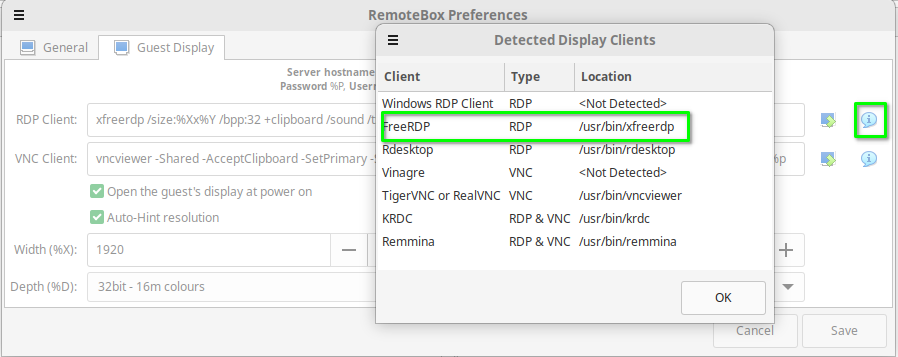
• Reset your RDP settings to a preset available in the drop-down menu as shown in the RemoteBox Preferences screenshot
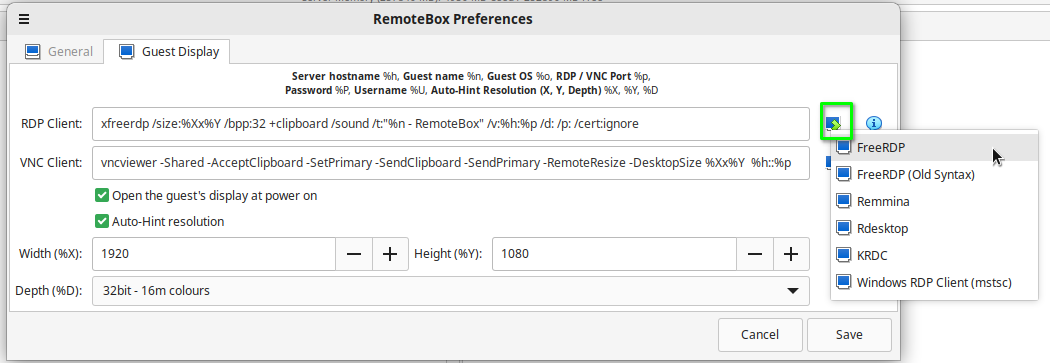
• Edit the guest settings DISABLE rdp then save. Newer VirtualBox version use SSL so this can apply required defaults that aren't there on existing guests
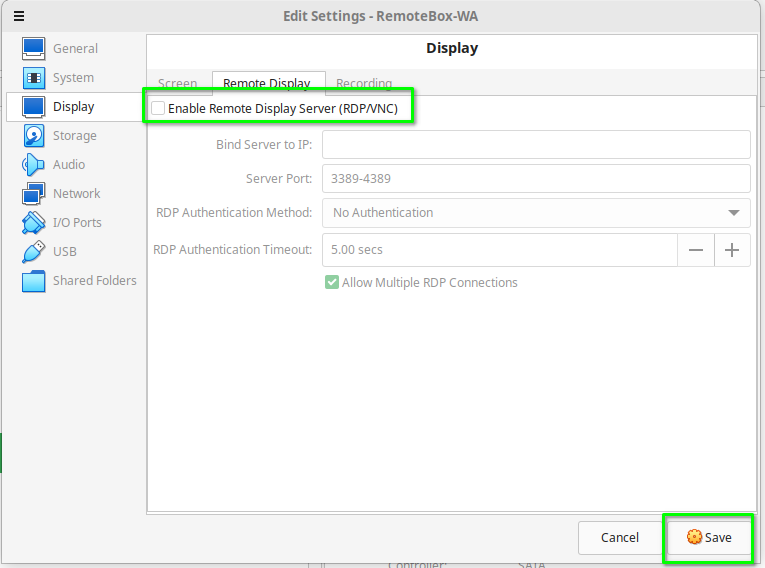
• Edit the guest settings and this time make sure it's ENABLED then save. Ideally the port range should be 3389-4389
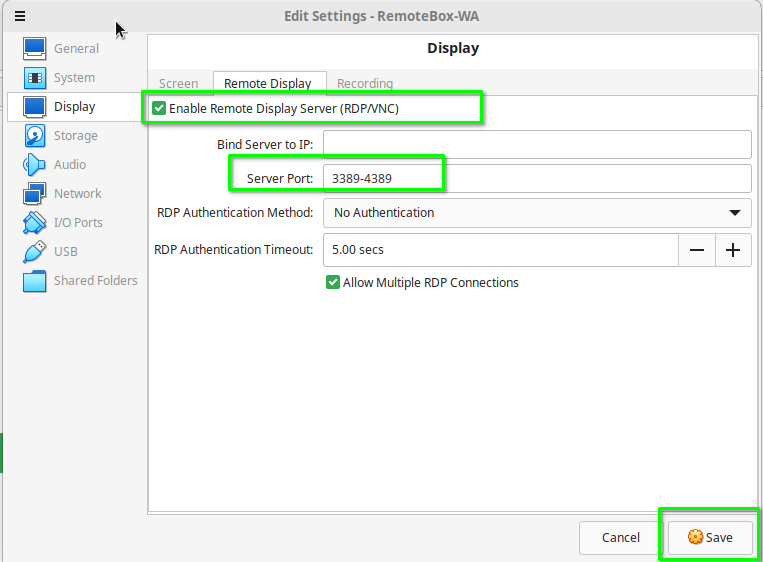
• This process should fix the vast majoring of guest display problems, but if you're still unable to open the guest display, please consult the general tips section
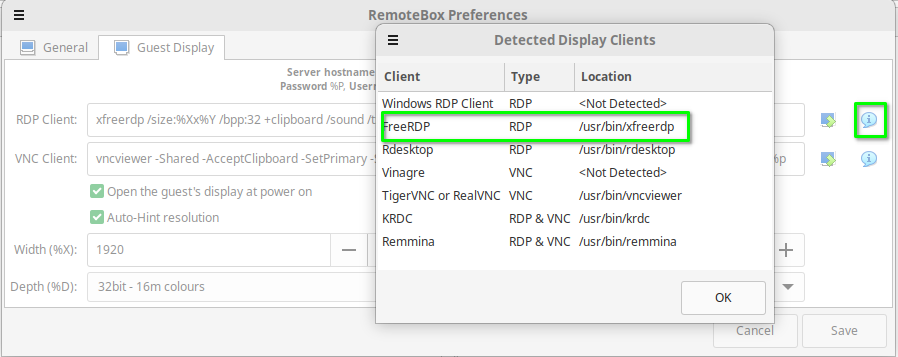
• Reset your RDP settings to a preset available in the drop-down menu as shown in the RemoteBox Preferences screenshot
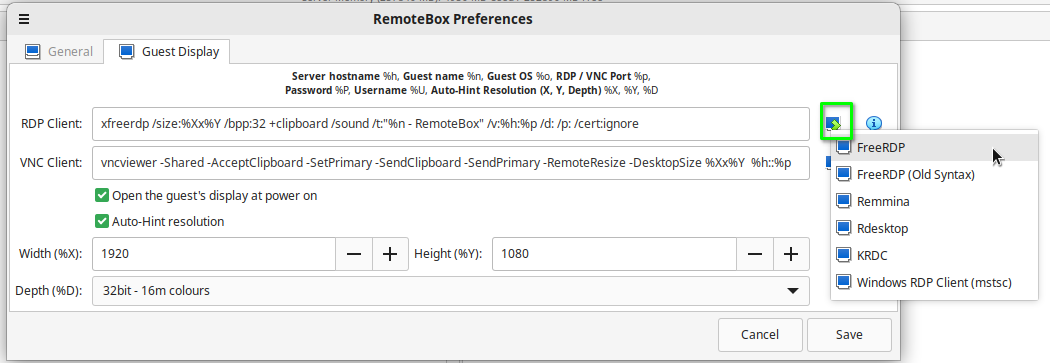
• Edit the guest settings DISABLE rdp then save. Newer VirtualBox version use SSL so this can apply required defaults that aren't there on existing guests
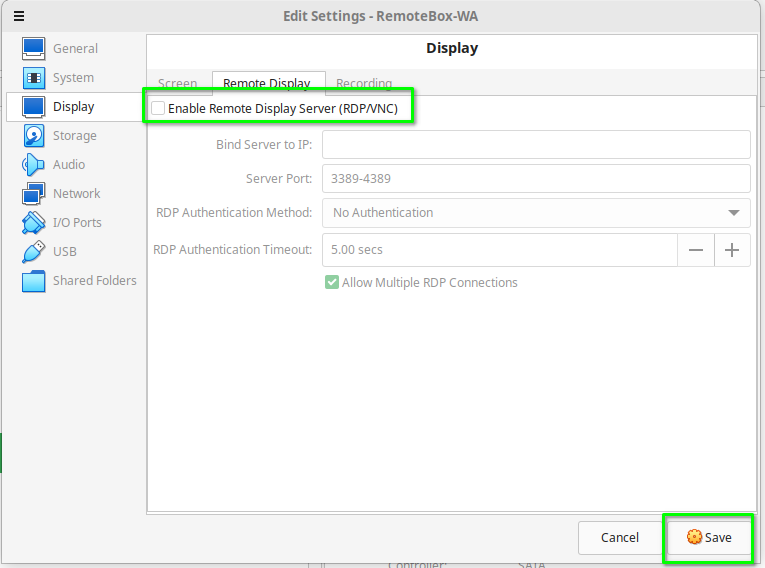
• Edit the guest settings and this time make sure it's ENABLED then save. Ideally the port range should be 3389-4389
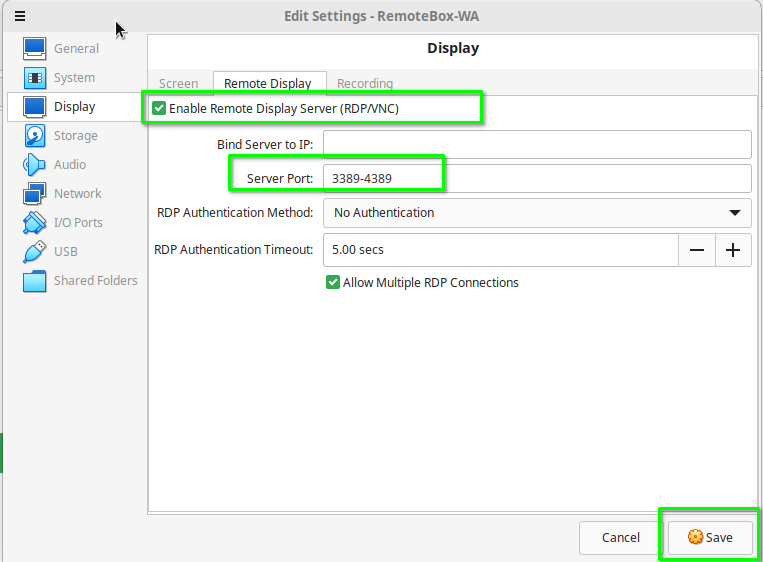
• This process should fix the vast majoring of guest display problems, but if you're still unable to open the guest display, please consult the general tips section